價格:免費
更新日期:2019-07-08
檔案大小:59.1 MB
目前版本:1.25
版本需求:需要 iOS 10.3 或以上版本。與 iPhone、iPad 及 iPod touch 相容。
支援語言:丹麥文, 俄文, 匈牙利文, 印尼文, 土耳其文, 巴克摩文挪威文, 希伯來文, 希臘文, 德語, 捷克文, 斯洛伐克文, 日語, 法文, 波蘭文, 烏克蘭文, 瑞典文, 簡體中文, 繁體中文, 羅馬尼亞文, 義大利文, 芬蘭文, 英語, 荷蘭文, 葡萄牙文, 西班牙文, 越南文, 阿拉伯文, 韓語, 克羅埃西亞文, 泰文, 北印度文, 馬來文, 波斯文

The only app to schedule written text messages for messengers.
TWO SCHEDULING OPTIONS:
1. Send your message automatically through SMS / iMessage and Email
2. Schedule a reminder for the major messengers.
SEND MESSAGES AUTOMATICALLY. You can schedule and send messages automatically via SMS / iMessage and Email.
SCHEDULE MESSAGE REMINDERS. Write and schedule your message and get reminded at the scheduled time. For reminder messages, we support Messages/SMS, WhatsApp, Facebook Messenger, Telegram, Slack, GroupMe, Skype, LinkedIn Line, Twitter, Phone and many more.
NEVER FORGET A BIRTHDAY. Scheduled helps you to be a better friend by helping you to stay in touch with the people that matter to you. Think of anyone who deserves a kind note, heartfelt birthday wish, or wishing somebody good luck with their driving test.
SEND APPOINTMENT REMINDERS, REDUCE NO-SHOWS AND MORE. Scheduled for Business helps you to be a better business by sending prewritten messages to your clients, staff or network automatically. You can schedule and (auto)send appointment reminders, meeting reminders or other messages to individuals as well as groups. Reduce no-shows and keep your network or staff informed in an easy and personal way.

HOW IT WORKS:
Step 1: Schedule a message
Step 2: Select a contact or multiple contacts
Step 3: Select if you want to auto send the message or not
Step 4: Select if you want to repeat the message or not
Step 4: Get reminded with a notification to select your favourite messenger or get a notification that your message was sent successfully via auto send (SMS Only)
Step 5: Send your message with WhatsApp, (Facebook) Messenger, Telegram, Slack, GroupMe, Skype, LinkedIn Line, Twitter or iMessage
OTHER FEATURES:
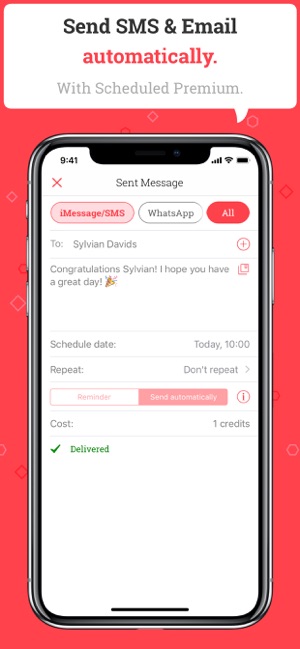
- Import your contacts birthdays
- Connect your iOS-calendars
- Auto Send imported birthdays, appointments or meetings
- Select multiple recipients or make groups
- Templates
- Message Suggestions. Once you’ve connected your calendars, Scheduled can help you schedule messages. It registers your events and gives you suggestions for important messages each week.
- Repeat messages
- Snooze messages
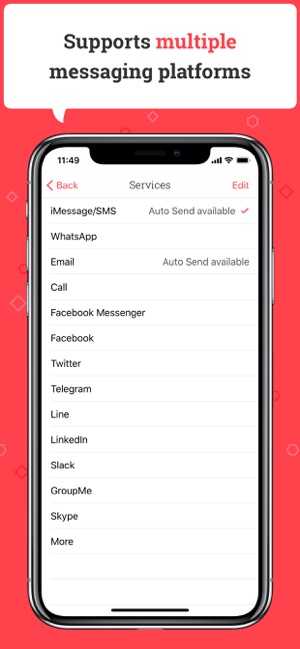
- Skip messages
- Archive messages
- Delete Messages
The Scheduled app is free to use and download. We also have Premium and Business subscriptions that offer exclusive features, priced from $1,99 monthly to $4.99 monthly. Subscriptions will automatically renew each month and be charged to your iTunes account within 24-hours of the end of the current period, unless auto-renew is turned off at least 24-hours before the end of the current period.
You can turn off auto-renew at any time from your iTunes account settings, but refunds will not be provided for any unused portion of the term.
These prices are for United States customers. Pricing in other countries may vary and actual charges may be converted to your local currency depending on the country of residence.
Privacy Policy: https://scheduledapp.co/privacy-policy/
Terms & Conditions: https://scheduledapp.co/terms-conditions/
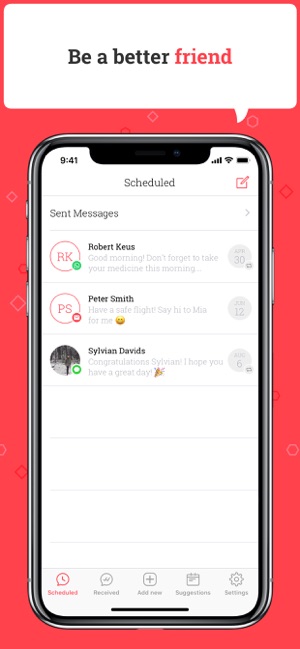
We hope you enjoy the app.
The Scheduled Team.
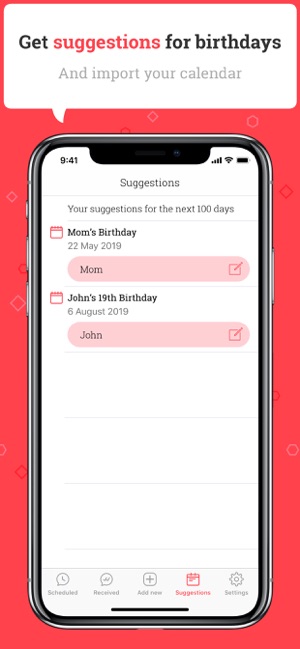
支援平台:iPhone
